-
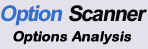
"Option Center" is your central control panel for OptionScanner. This area provides a comprehensive layout which organizes & simplifies your data. Users can analyze their portfolios, screen options data, view watchlists, scan market sectors, ETFs, and Indices as well as quickly search stocks for detailed Option Analysis.
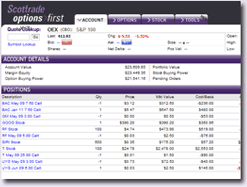
-
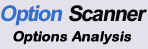
Option "Detail" Tables provide comprehensive analysis on Stock & Option Data. This section offers detailed analysis on Covered Calls, Options Spreads, Puts/Calls, etc. Here you can also view stock charts, stock fundamental & technical data as well as a customized interactive section. Store your personal links, customize your site settings and view data in one easy to use screen.
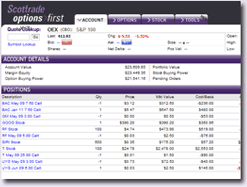
-
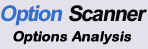 Screen, customize, & save your parameters for Covered Calls, Naked Puts, Spreads, and Put/Call directional option strategies. Customize your Screener results & quickly re-screen your stored inputs. Our easy to use screening allows you to search Options, Stock fundamentals, Price volume metrics, and Technicals all in one tool.
Screen, customize, & save your parameters for Covered Calls, Naked Puts, Spreads, and Put/Call directional option strategies. Customize your Screener results & quickly re-screen your stored inputs. Our easy to use screening allows you to search Options, Stock fundamentals, Price volume metrics, and Technicals all in one tool.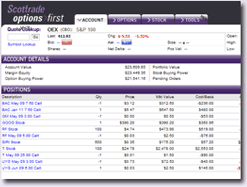
-
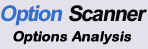
Screen specific Market Sectors, Indices, ETFs or your own Watchlists to narrow down your search universe. So users can Customize and choose stocks from say the S&P 500, DOW Jones 30, Computer Software, 5 Star Stocks, Healthcare, Medical Equipment, etc. Then simply save your search for future screening in just a few clicks.
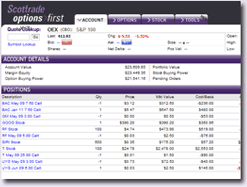
-
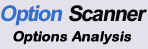
Track and Analyze your stock and/or option investments easily. Our Portfolio Manager lets you organize and add multiple portfolios, while our detailed Tracker allows you to determine the economics of your trades. Our Auto-fill feature from anywhere in the site allows your to add potential trades into your tracker with one click.
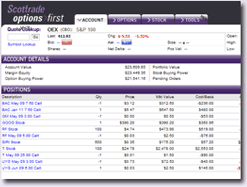
-
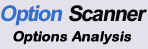
View and Analyze Market Sector, ETF and Indices data quickly. Sort and compare Fundamental, price performance, and Option Data in our easy to use tool. Customize your own views & select your specific data points. See what stock in the S&P 100 are performing the best in the last month or which DOW stocks pay the best dividends!
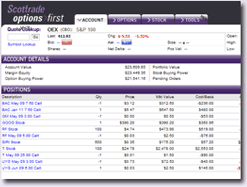
-
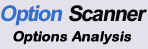
Set up multiple Watchlists for detailed data analysis and table viewing. Our Watchlists provide quick links to Charts and Detailed Options Analysis pages. They can also be filtered within our option Screeners. Build, add, remove and edit your Watchlists over time or add many stocks at once!
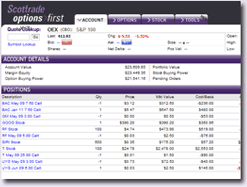
-
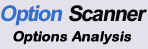
Customize the way you want to view data across the site. "My Site Settings" area allows you to eliminate long option lists of unwanted strikes and display only the Option Ranges you want. Set up personal data points for your Screener results pages, Watchlists, Market Sectors, ETFs and more.
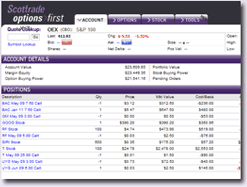
-
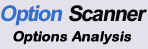
Once you run your Option Screens, you can label and save them for quick viewing later. No need to re-enter your parameters and group/sectors chosen. This can be stored under "MY Save Screens" which enable you to Re-screen with 2 clicks later down the road. Update and enhance your Screener parameters here if your market focus changes!
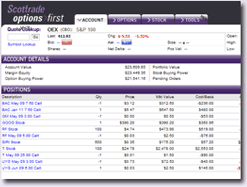
-
Professional Trading Tools- Test options stategies, find trading opportunities and trade complex options stategies with multiple trading tools.
-
Professional Trading Tools- Test options stategies, find trading opportunities and trade complex options stategies with multiple trading tools.
-
Professional Trading Tools- Test options stategies, find trading opportunities and trade complex options stategies with multiple trading tools.
 Option Center (Main) is your central access point for OptionScanner. Here you can quickly search stocks for detailed option info, view Watchlist, create and save Option Screens, compare Market sector data and much more!
Option Center (Main) is your central access point for OptionScanner. Here you can quickly search stocks for detailed option info, view Watchlist, create and save Option Screens, compare Market sector data and much more!
Market Sectors, Indices & ETFs
 View and Analyze Market Sectors, ETFs and Indices. Sort and compare Fundamental, price performance, and Option Data in our easy to use tool. Customize your own views & select data points
View and Analyze Market Sectors, ETFs and Indices. Sort and compare Fundamental, price performance, and Option Data in our easy to use tool. Customize your own views & select data points
 OptionScanner offers various Screening Tools for investors and Financial Professionals. Here you can quickly Screen options in various strategies. Then Save your parameters and quickly re-screen in the future. Screen for Covered Call opportunities, Naked Puts, Directional Put & Call, and more!
OptionScanner offers various Screening Tools for investors and Financial Professionals. Here you can quickly Screen options in various strategies. Then Save your parameters and quickly re-screen in the future. Screen for Covered Call opportunities, Naked Puts, Directional Put & Call, and more!
![]() Track and Analyze your stock and/or option investments easily. Our Portfolio Manager lets you organize and add multiple portfolios, while our detailed Tracker allows you to determine the economics of your trades. Our Auto-fill feature from anywhere in the site allows your to add potential trades into your tracker with one click.
Track and Analyze your stock and/or option investments easily. Our Portfolio Manager lets you organize and add multiple portfolios, while our detailed Tracker allows you to determine the economics of your trades. Our Auto-fill feature from anywhere in the site allows your to add potential trades into your tracker with one click.
 Scottrade Trading Web Site
Scottrade Trading Web Site
Testing........ Not sure how to change link or edit it
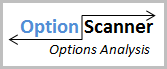
 Scottrade Trading Web Site
Scottrade Trading Web Site